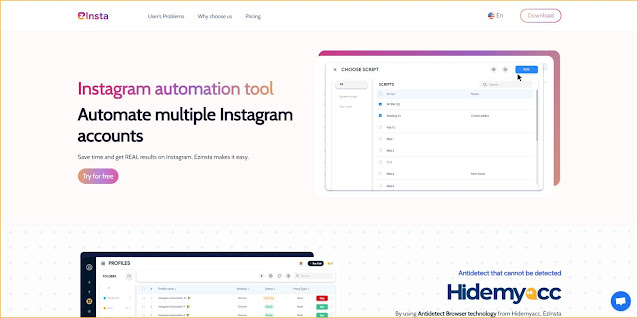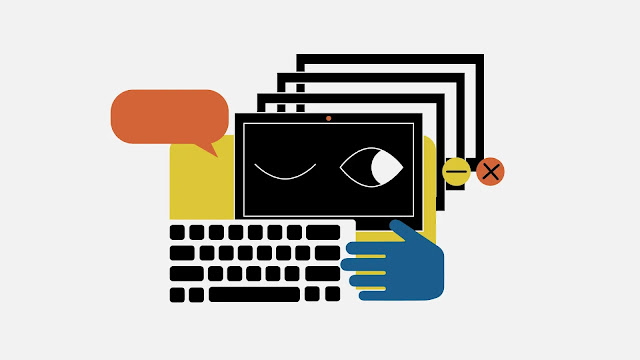IG is one of the effective marketing platforms for brands to promote sales and is also a channel where influencers can build their personal brands. To maintain good visibility, channel owners need to continuously perform repetitive tasks such as posting, interacting, and responding to comments.
Or for those who manage a large number of accounts to create the advantage of targeted influence. These are all repetitive tasks that require a lot of time investment.
For those looking to streamline these repetitive tasks, EzInsta provides a practical solution by automating such interactions. In this article, I will introduce to you how I use EzInsta to run automated scripts for multiple accounts.
What is EzInsta?
You still know about robots that imitate human actions. EzInsta is the same. It is a bot that automates operations like real users on Insta such as viewing newsfeed, watching stories, creating posts, interacting with posts, following or directing messages, etc
All of these operations can be easily installed with just drag and drop commands. Even people who don't know how to code can use it.
You can download the tool here: https://ezinsta.com/
EzInsta has a 3-day trial package with 50 default free profiles. There is currently a program to expand trial users for up to 30 days. You can contact EzInsta's support team directly to request more days of use.
What can EzInsta automate?
Significantly, EzInsta automates via the user interface in the browser app; not supports on mobile app. You can use EzInsta to automate various tasks, from interacting with posts and liking content to scraping search pages and sending DMs.
You can also create scripts to interact with features like Reels and Threads. If you keep scrolling, we have some IG bot templates for you, such as a bot that sends DMs.
Can anyone make an EzInsta automation script?
EzInsta has a range of commands to create various automation scripts, which can be set up in minutes to automate IG. To set customized scripts, you just need to drag and drop the commands, not require coding skills. It works with newbies or experts in the automation field
So, I'll explain the purpose of each command to you. Your only task is to drag and drop, make edits as needed, and then link the commands together. With these 13 commands at your disposal, you'll have the ability to create a wide range of customized automation scripts.
Let's dive into them!
Update Profile
Usually, when you buy a new one, you will want to standardize the accounts. For example, update your avatar, bio, or gender. I usually build profiles for each field. For example, 1000 accounts for the beauty industry, 1000 for the furniture industry,...
Newsfeed, Watch stories, and Notification
This command is used to surf the newsfeed. You can set viewing time as well as randomize interactions such as likes, comments, and shares. Account quality score is very important. The quality scores of new accounts are usually low. So, I often use this command to farm and warm up new accounts.
If you need to buy an IG account, please contact me.
Watch reels
You can use this command to buff the view for specific reels. I also sell views to people who need to increase their view reels using EzInsta.
Create Posts and Delete Posts
Use EzInsta to create posts. The downside is that you cannot set a posting schedule and can only post photo posts with captions. You will not be able to post stories or reels using EzInsta.
If you want to delete any post, use the Delete Post command.
Interaction: Follow, Hashtag, Post
This is a group of commands used for interaction. You can choose to interact with people you follow or people who follow you. You can also interact with content by hashtag or specific content by ID, or search by keyword.
Interactive actions here can be liking, commenting, and sharing posts.
Direct message
This command is very useful. Combined with using tools to scrape potential customer data, you can push sales very well.
Step 1: Crawl user ID data or get data of people who are following your brand
Step 2: Paste the user ID list then add message content such as discount program.
Step 3: Run the script automatically
You no longer need to manually message each person individually.
Follow and Unfollow
Finally, you can use EzInsta to automatically follow or unfollow specific accounts. Just like buff views, you can use EzInsta to open a follower buff service.
Would using EzInsta get me blocked?
Yes. Even though I am a loyal fan of EzInsta, I still have to answer you that you will not be able to 100% avoid the possibility of your account being locked.
EzInsta inherits browser anonymization technology from the Marco browser of Hidemyacc antidetect browser, this helps EzInsta bypass well, limiting detection of using multiple accounts. But even so, you must remember that account locking has many causes. Even if you operate manually without using a bot, there is a risk of being locked.
Read more: IG suspended my account: Why and what to do about it?
What you need to do is comply with IG's content policies. Post appropriate content and don't spam other users.
Conclusion
In conclusion, EzInsta offers a powerful tool for automating tedious, repetitive tasks on IG. With a range of commands, users can start automating tasks quickly, whether they're newbies or veterans. From creating posts and liking content to following users and automating direct messages, this tool can do it all.
Based on Hidemyacc’s anti-browser detection technology, EzInsta provides the tools and support you need to harness the power of automation without the risk of getting blocked, as long as you operate within IG's guidelines.