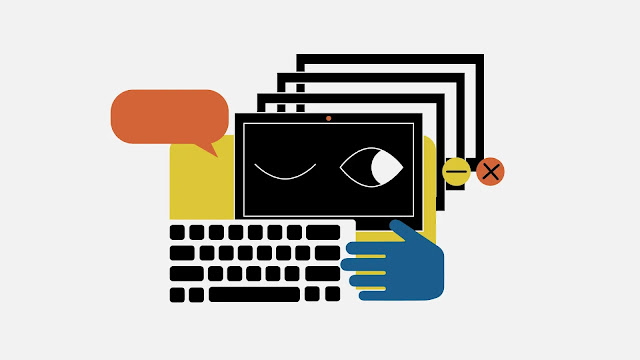In a world where privacy is paramount, many users turn to incognito browsing as a solution to keep their online activities discreet. However, many don't realize that browsing in incognito mode may not be as private as they believe. While this feature helps to wipe away browsing history and cookies after your session ends, there are still several data points that remain exposed during your time online. This article will explore the five significant data points that stay visible when you browse incognito, highlighting why this mode might not be sufficient for true privacy.
The Nature of Incognito Browsing
What is Incognito Mode?
Incognito mode, often referred to as private browsing, is a feature found in most modern web browsers that allows users to surf the internet without leaving traces of their activity on their devices. When you open an incognito window, your browser does not save your browsing history, cookies, site data, or information entered in forms. For many, this feature serves as a quick way to keep their online habits under wraps.
How Does Incognito Mode Work?
The technology behind incognito mode relies heavily on limiting the amount of data stored locally on your device. When you browse normally, your browser collects and stores various types of information, including cookies that can track your browsing habits over time. In contrast, incognito mode temporarily disables the saving of this information. Once you close the incognito window, any data accumulated during that session is deleted.
Common Misconceptions about Incognito Browsing
A common misconception is that using incognito mode protects your privacy from all potential prying eyes. Although it does provide some level of privacy by preventing local data storage, it does nothing to mask your identity from external entities such as websites, Internet Service Providers (ISPs), or government agencies. It’s vital to understand that while incognito does offer some privacy benefits, it is far from foolproof.
IP Address: Your Unique Identifier
What is an IP Address?
Your Internet Protocol (IP) address is a unique identifier assigned to your device connected to the internet. Think of it as a mailing address for your computer; it provides essential information for routing data across the web. Every time you connect to a website, your IP address is transmitted, allowing the website to send back the information you requested.
How IP Addresses Affect Online Privacy
When you browse incognito, your IP address remains visible to websites and services. This means they can still trace your online activities back to your physical location. Even if you have no cookies or history stored, your IP becomes a beacon of your identity, revealing potentially sensitive information about your geographical location and the network you’re using.
Masking Your IP Address
While dedicated proxies can help mask your IP address, setting one up can be cumbersome compared to the straightforward nature of incognito mode. Antidetect browsers offer a more integrated approach, enabling users to manage proxy settings seamlessly. Services like The Social Proxy provide advanced features that enable users to browse privately while maintaining their anonymity. By utilizing these tools, individuals can better protect their identity online, making it significantly harder for trackers to monitor their activities.
Time Zone and Language: Profiling You
What Information is Collected?
Websites can easily detect your time zone and preferred language settings through the information shared by your browser. These details provide insight into your geographical location and cultural background, thereby aiding in profiling your online behavior.
The Impact of Time Zone and Language Detection
When combined with other identifiable data, time zone and language can paint a clearer picture of who you are. For example, someone living in the Eastern Time Zone with English set as their primary language may be categorized differently than someone in the Pacific Time Zone who speaks Spanish. This can lead to targeted advertising and content delivery that aligns closely with your perceived preferences.
Managing Time Zone and Language Settings
In incognito mode, the browser still transmits your time zone and language settings to websites, which means these factors could also contribute to the erosion of your privacy. To enhance your anonymity, consider using tools that allow you to spoof your time zone and language. Some antidetect browsers include options to customize these settings, helping you create a more elusive digital identity.
Browser and Operating System: Revealing Clues
Identifying Your Browser and OS
Every time you visit a website, your browser sends information about itself and your operating system. This includes the version of the browser you are using—such as Chrome or Firefox—and the type of operating system, whether it's Windows, macOS, or Linux.
Dangers of Browser Fingerprinting
Browser fingerprinting is a technique that allows websites to identify individual users based on specific attributes of their browser and operating system. Even if you delete cookies and other stored data, the unique combination of your browser type, version, and operating system serves as an identifier. This method of tracking is increasingly popular among advertisers and data brokers, making incognito browsing less effective at concealing your identity.
Enhancing Privacy Through Browser Choice
If you’re serious about maintaining your online anonymity, consider switching to a privacy-focused browser or utilizing antidetect browsers designed specifically for this purpose. These browsers often include features that limit the amount of identifiable information shared with websites and help to obscure your actual environment, thereby reducing the risk of being tracked via browser fingerprinting.
Hardware Information: Device Insights
What Hardware Information is Exposed?
Along with the software specifications, your device’s hardware information—including CPU and GPU models—can often be extracted when you are browsing the web. This data can further identify the type of device you use and its capabilities, contributing to a comprehensive digital profile of you.
Implications of Hardware Tracking
Hardware information can reveal much about your technological landscape and even your purchasing habits. Websites may leverage this data for targeted marketing, suggesting products compatible with your specific machine. Moreover, hardware details, when combined with other data points, can lead to more sophisticated tracking methods that compromise your anonymity.
Counteracting Hardware Tracking
To mitigate the risks associated with hardware visibility, it is advisable to use specialized browsers that offer anti-fingerprinting capabilities. These antidetect browsers allow you to control how much hardware information is revealed to websites, helping to obfuscate your real setup.
Fonts and Language Support: Uniquely Identifiable
Installed Fonts and Languages
Believe it or not, the fonts installed on your computer can also serve as unique identifiers. Websites can detect the list of fonts and languages supported by your operating system, leading to another layer of profiling.
The Role of Font Detection in Tracking
Fonts vary widely between different systems, and the combination of installed fonts can provide a distinctive signature. If a website can determine which fonts are available to your browser, it increases the likelihood of successfully identifying you, especially when coupled with other identifiable data points.
Protecting Against Font Detection
To avoid being tracked via font detection, consider using antidetect browsers that prevent this kind of fingerprinting. Such browsers can randomize or mask the fonts reported to websites, thus offering a greater degree of privacy and protection against profiling tactics.
Conclusion
While incognito browsing may seem like a viable option for maintaining privacy, it is crucial to understand that several data points remain visible during your sessions. From your IP address to your browser specifics and hardware information, the elements that compromise your anonymity are numerous. For those who prioritize online privacy, exploring alternatives such as antidetect browsers like Hidemyacc is a wise choice. These tools can effectively conceal your identity and guard against the myriad ways that companies and individuals track your online activities. In an age where digital footprints leave lasting impressions, taking proactive steps to protect your privacy should be a priority for every internet user.