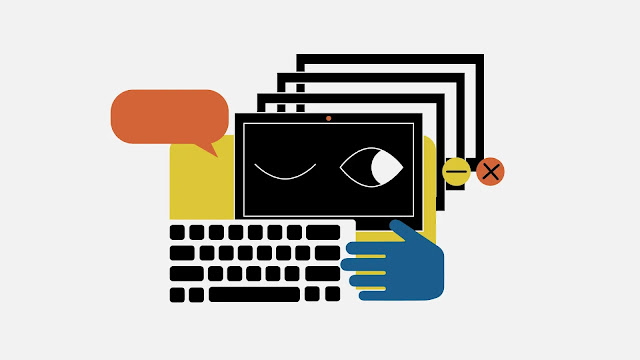GoLogin, MultiLogin, and HideMyAcc are all multi-account management tools that help users manage multiple online accounts easily. While these tools have some similarities, there are also some key differences between them that users should be aware of before making a choice.
In this article, we have outlined the features of the three most popular Anti Detect Browsers - MultiLogin, Gologin, and Hidemyacc, to help you choose the most suitable browser.
Anti Detect Browsers
Web browsers serve as the gateway to the global network, allowing users to browse through different resources, gather necessary information, watch movies, earn money, and engage in various legal and partly legal activities. The size of the gateway, the information that can be obtained from the Internet, and the information that users leave behind depends on the browser.
Read more: How to run multiple ad campaigns on Facebook
Anonymity and complete confidentiality are ensured by Antidetect Browsers, which alter fingerprints and allow users to operate multiple accounts from a single profile. There are several well-known Anti Detect Browsers available in the market, including GoLogin, MultiLogin, and HideMyAcc, which we will now discuss.
1. HideMyAcc
Hidemyacc is an Anti Detect Browser that allows you to hide your original browser fingerprint while creating a new and unique browser fingerprint for your new profile. This software works similarly to having multiple computers with different configurations and settings, helping to protect your account from being detected by web services.
Each account is managed on a separate browser with its own cookies, local memory, and cache memory. You can customize the parameters of the spoofing to create different browser fingerprints as desired. The app also encourages you to set up a proxy to ensure anonymous IP addresses, making your account appear as if it is on different computers.
Hidemyacc is considered to have the highest level of security that even large advertising companies cannot detect. Users have full control over the spoofed browser fingerprint with continuously updated parameters to make their virtual profile look as human-like as possible. Additionally, the app provides you with two optional browsers – the Ghostly browser based on the Chromium tool and the Foxy browser based on the Firefox tool for added protection.
Hidemyacc is designed for fields such as e-commerce, social media marketing, web scanning, and cryptocurrency with accompanying support features.
Compared to GoLogin and MultiLogin, the service price of HideMyAcc is more suitable for a diverse range of users. That is also why Hidemyacc is compared equally with GoLogin and MultiLogin. And this software supports Vietnamese, English, and some other languages.
2. GoLogin
This browser, GoLogin, enables users to manage their fingerprints and adjust all browser parameters, with currently over fifty connection appearances available. Users can create separate accounts within the browser, each with unique settings such as using a proxy or not.
These accounts are stored separately in the cloud, ensuring complete data protection and anonymity, making it convenient for team collaboration, as specific rights can be granted to each member. All parameters are masked to prevent identification by anti-fraud systems, making the user appear like everyone else.
GoLogin is particularly useful for marketing, gambling, web development and testing, e-commerce, and other platforms, with over seven billion virtual profiles already created by half a million users and growing daily. A seven-day free trial is available with the full set of functions.
GoLogin's Orbita browser, based on Chromium, is suitable for any website, including those with multiple accounts. It can work on multiple devices with a single account and can be used with the user's proxy or Tor proxy. Additionally, GoLogin provides proxies from different countries, some of which are free.
The payment system is flexible, catering to freelancers, businesses, and enterprises. Technical support is available in English, French, Spanish, Chinese, and German.
GoLogin's website offers advice, solutions, and case studies for users interested in seamless work on the Internet. Users can even check their current fingerprint before installing the GoLogin application.
3. MultiLogin
This browser enables the use of multiple profiles, each in a separate environment, and continuously replaces the user's fingerprint to maintain anonymity. Multilogin, like GoLogin, offers excellent team management capabilities with easy creation and access rights customization for each member or client.
MultiLogin, a popular anti-detect browser, boasts over ten thousand active users in the last seven days. It has two browser options, Mimic based on Chromium, and Stealthfox based on Firefox. The browser offers various pricing options with different numbers of active profiles ranging from 100 to 1000 or more, with the fingerprint changing every minute. Some tariffs even come with unlimited cloud storage.
MultiLogin is a useful tool for affiliate marketing, e-commerce, ad verification, price comparison, and even investigative journalism. The browser provides various proxies, including IP-authenticated, password-authenticated, plugin-based, and custom DNS.
Technical support is available in English, Chinese, and Russian, and the company website provides all necessary system specifications and instructions for a quick start. MultiLogin also offers a unique feature of "paste as human typing," which is crucial for working with multiple profiles.
Final Thoughts
The three browsers mentioned are all effective in concealing one's identity on the internet, with differences mainly in pricing and additional features. During the trial period, one can easily check the internet speed and the number of available proxies for each option.
Out of the three, HideMyAcc is likely the most suitable for a diverse range of users due to its affordability and comprehensive features comparable to GoLogin and MultiLogin.
While all of the presented solutions are safe and trusted by many users, some individuals may still opt for free anti-detect browsers. However, this option is not recommended, and it may be better to search for a cracked version of the discussed browsers in open resources or torrents or to try out the trial versions of various anti-detect browsers (there are several dozen available).
Nevertheless, none of the free options can provide complete confidentiality and anonymity, which is the primary reason for installing an anti-detect browser.